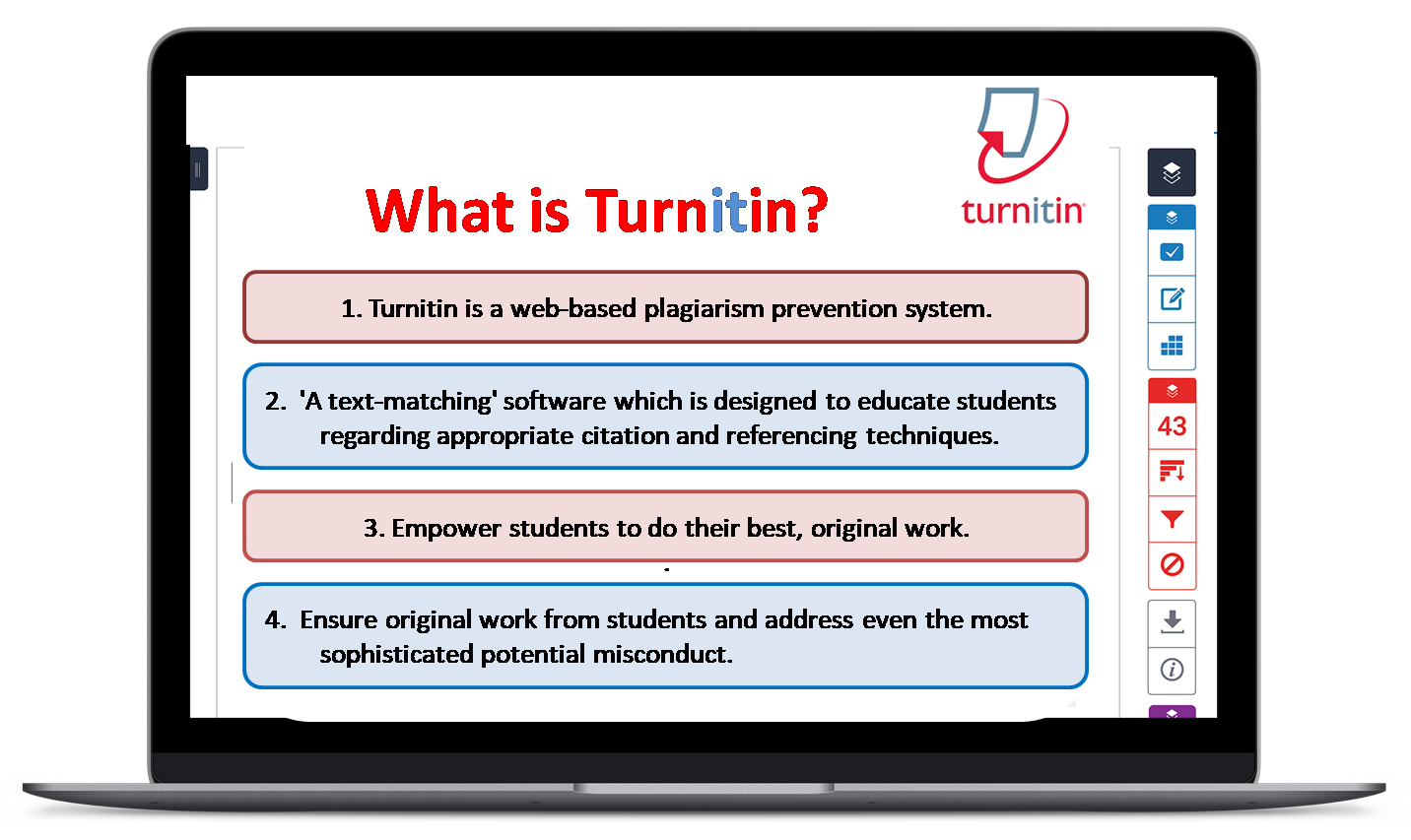CLICK ON THE PICTURE TO DOWNLOAD THE MANUAL IN PDF
The manual covers:
1. Creating Account for First TIme Users
2. Expired Classes and New Enrollments
3. Submitting your documents.
4. The Similarity Report.
5. Filtering your Similarity Report.
6. Deletion of Previous Submissions.
7. Online Support and updates