
Guides on Web of Science
This page provides some guides on how to use Web of Science. Access to Web of Science is only available to UM community with active Library memberships.
Learn how Author Records, author identifiers, and Publons profiles work together in the Web of Science Core Collection.
You can enter your search terms in one or more of search fields. The Add Another Field link allows you to add more search fields to the Basic Search page.
Source: Web of Science Training
JCR provides dynamic, interactive features supported by visualizations of JCR indicators that allow researchers and librarians, as well as publishers, to compare, evaluate and inform their decisions on published research in varying fields.
Source: Web of Science Training
1. Go to UM Library homepage at https://umlib.um.edu.my. Click on A-Z Online Databases
2. Find the database in the list of subscribed databases
Web of Science
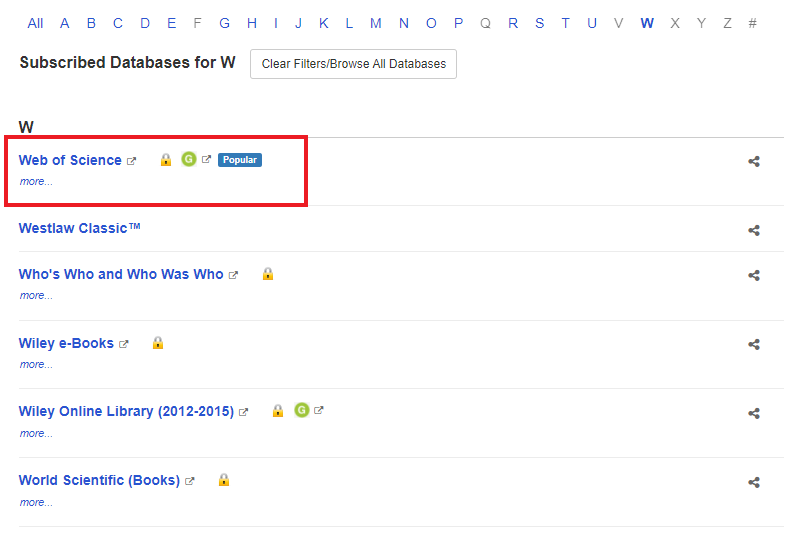
Journal Citation Reports

3. For Universiti Malaya students & staff, please click "UM Staff & Students".
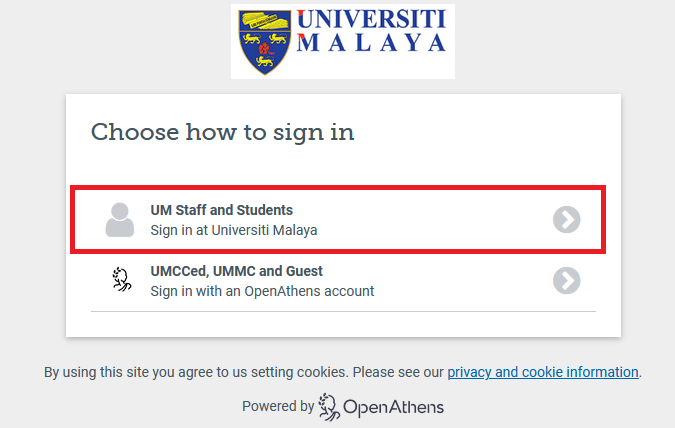
4. Enter the ummail/ siswamail username (username ONLY ((without @um.edu.my or @siswa.um.edu.my)) and Password (Ummail / Siswamail Password). Make sure students or staff choose their status in the option box below, then click "Sign in"
5. You may start browsing and searching the database.
Web of Science
Journal Citation Reports