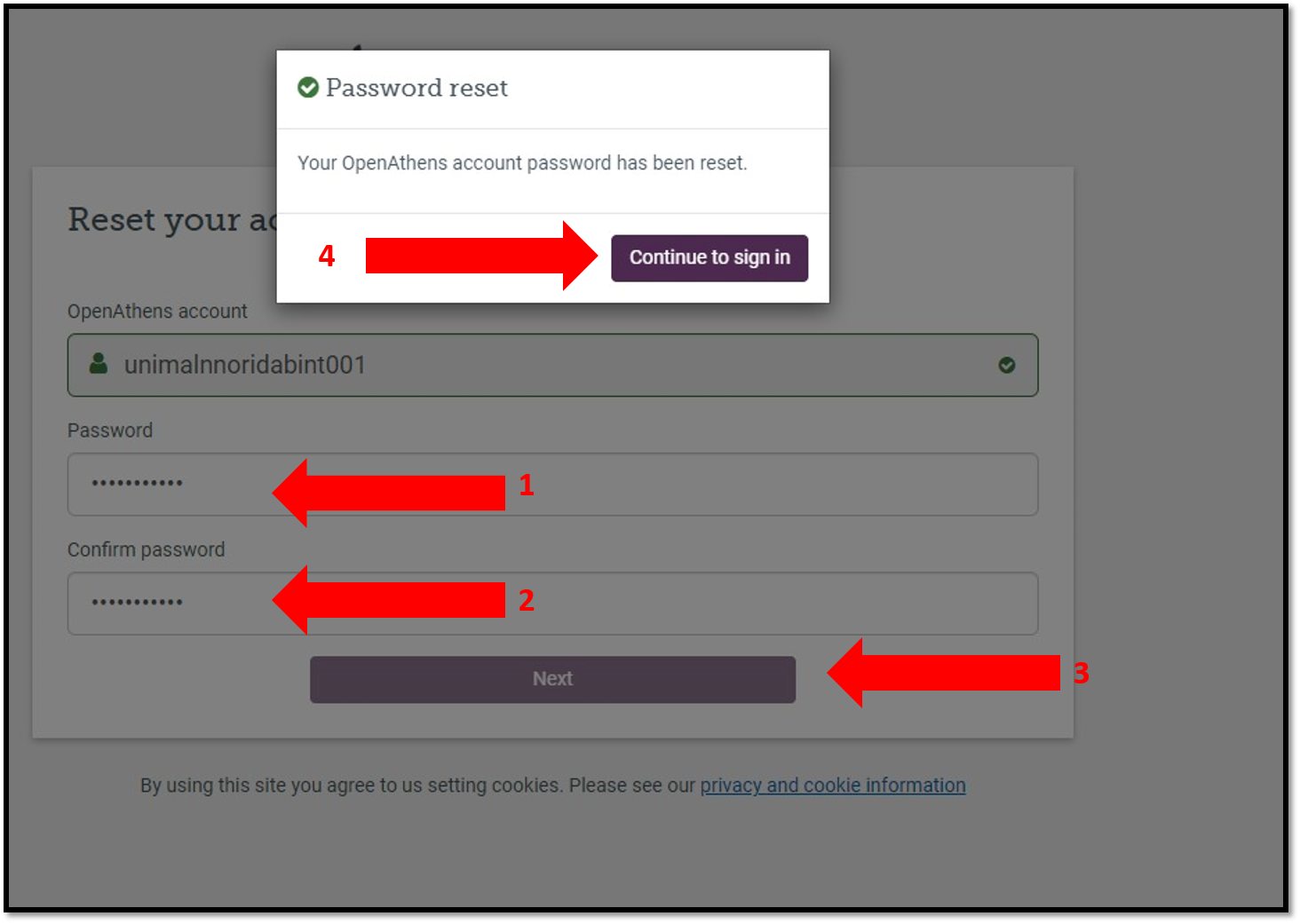1. To access UM Library Online Databases, go to UM library website https://umlib.um.edu.my/ , click on A-Z Online Databases
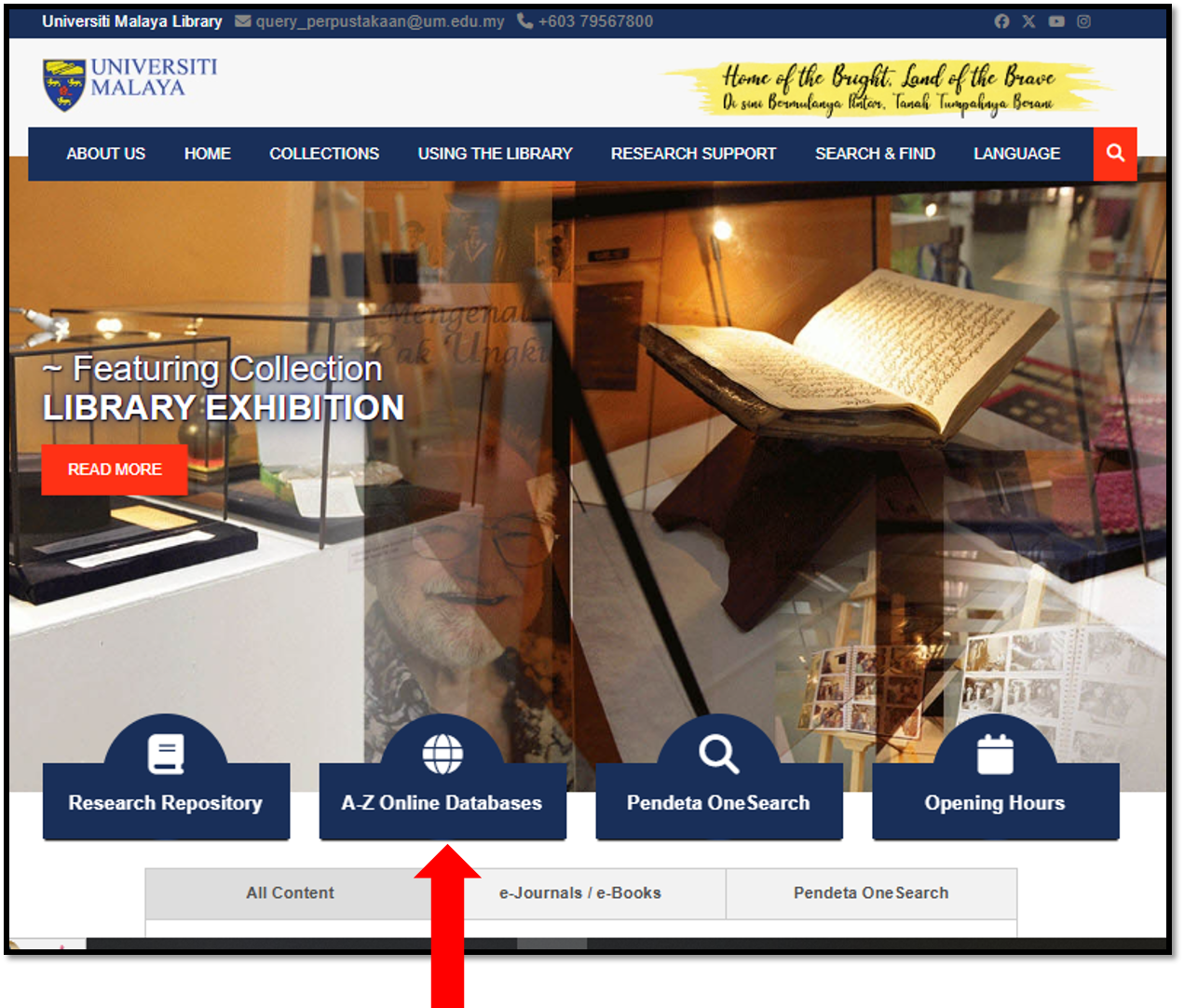
2. Choose the database best suited to your particular topic.

3. For Universiti Malaya students & staff, please click "UM Staff & Students".
4. The online database authentication system is now the same as other university portal systems. Students/staff need to log in via their UM Mail & SiswaMail. Make sure students or staff choose their status in the option box below. Click "Sign in"

5. You may start browsing and searching the database.
1. To access UM Library Online Databases, go to UM library website https://umlib.um.edu.my/ , click on A-Z Online Databases
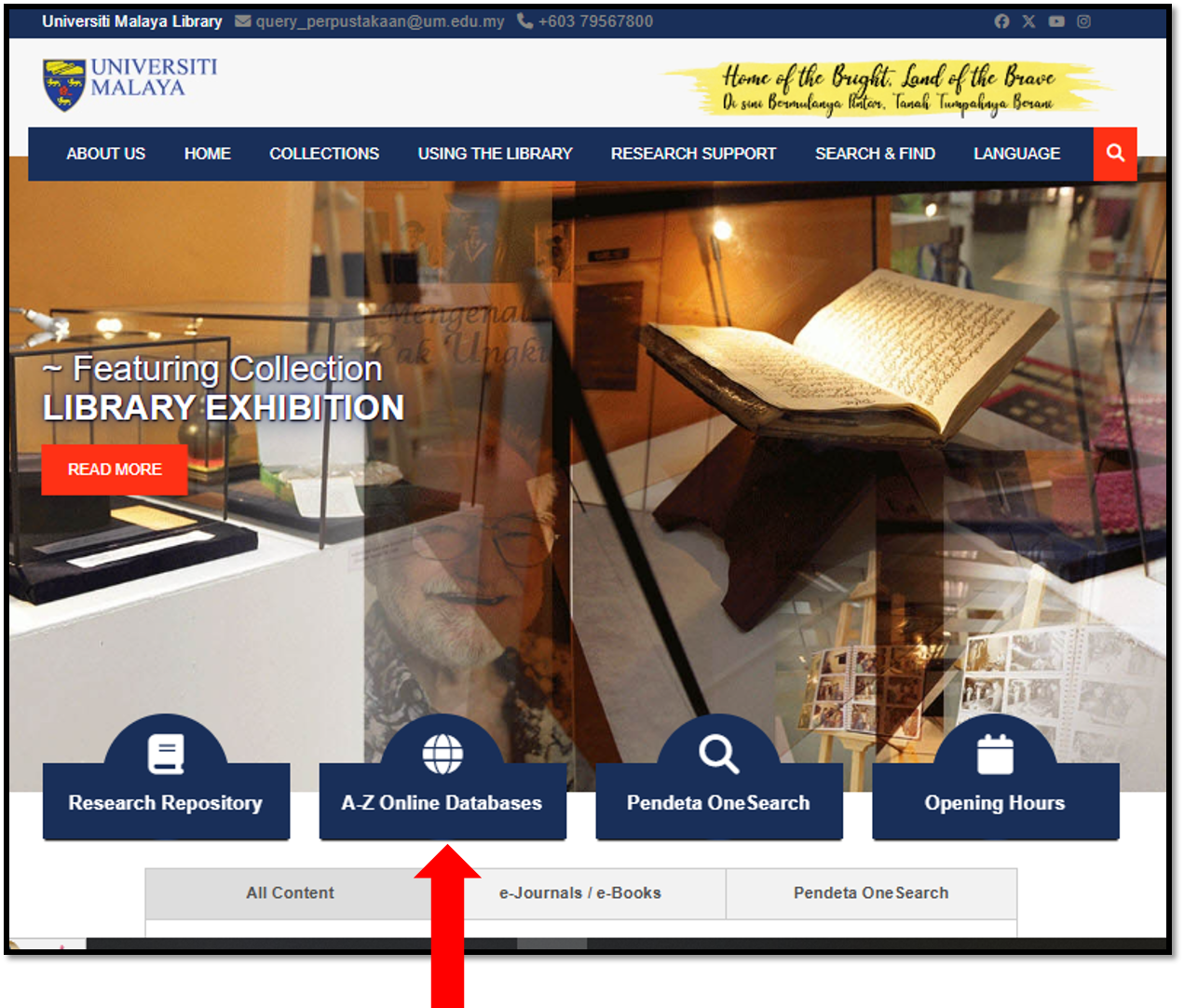
2. Choose the database best suited to your particular topic.

3. For UMMC & Guest please click "UMMC and Guest ".
4. Put your email address username and password as per the registration with OpenAthens.

5. You may start browsing and searching the database.
1. Users will receive an activation email sent by OpenAthens. Follow the link to activate your OpenAthens account by using the username given.

2. Key in your new password and confirm your new password. Click Next.

3. Make sure the popup shows the account has been activated.

4. You may start browsing and searching the database.
5. For those who did not receive the email from OpenAthens, please fill in the form below:
https://um-my.libwizard.com/id/ac8e711a7cbafae9aa96328bf9fe2c35
1. If you forgot your OpenAthens Password after activation, please click on "Problems signing in?"

2. Please key in the email and click Next. The link to reset the password will be sent to the registered OpenAthens email address.

3. An email with futher instructions has been sent to the address registered to OpenAthens.
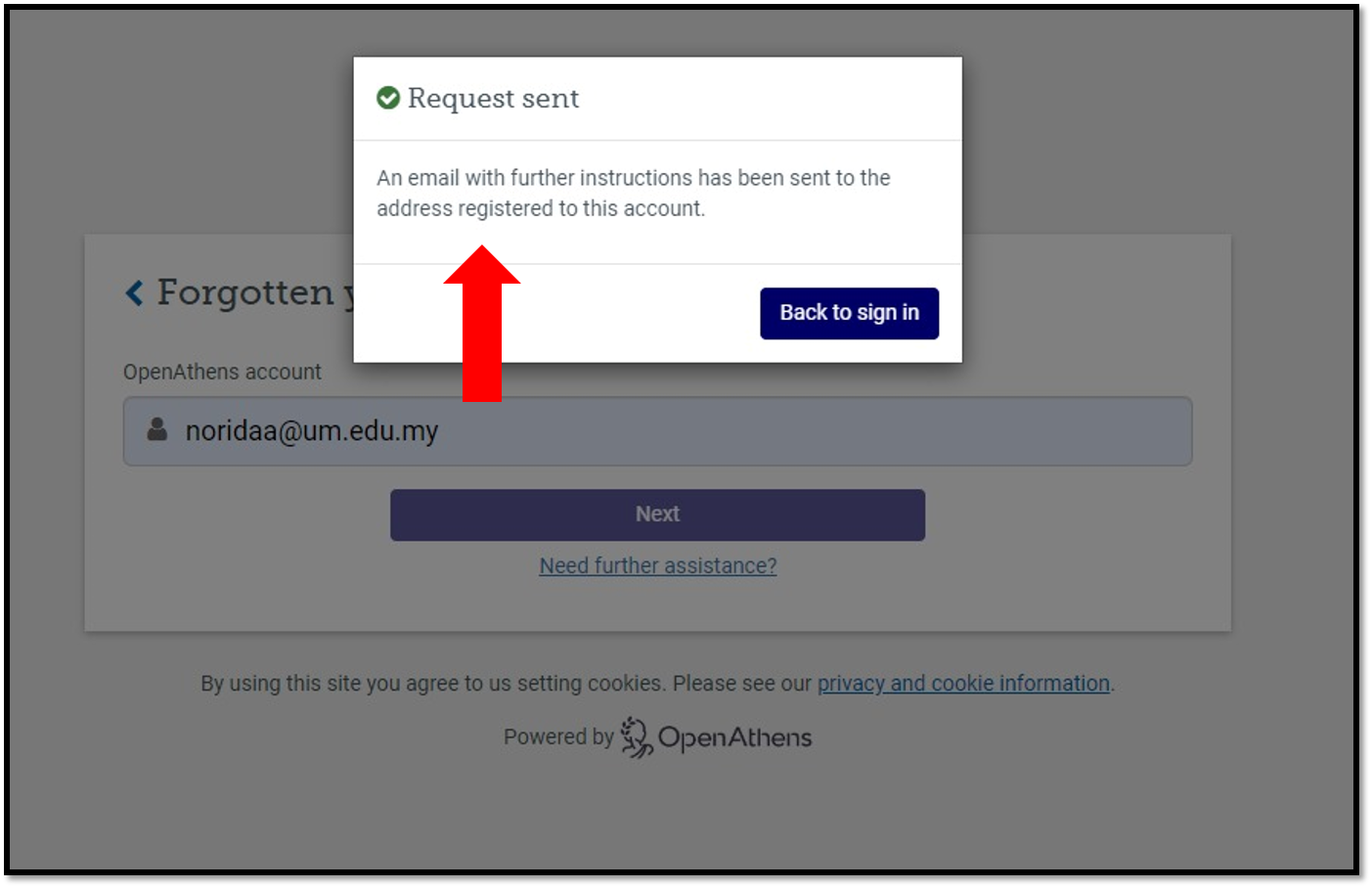
4. Use the link that has been sent through your email to reset the password.
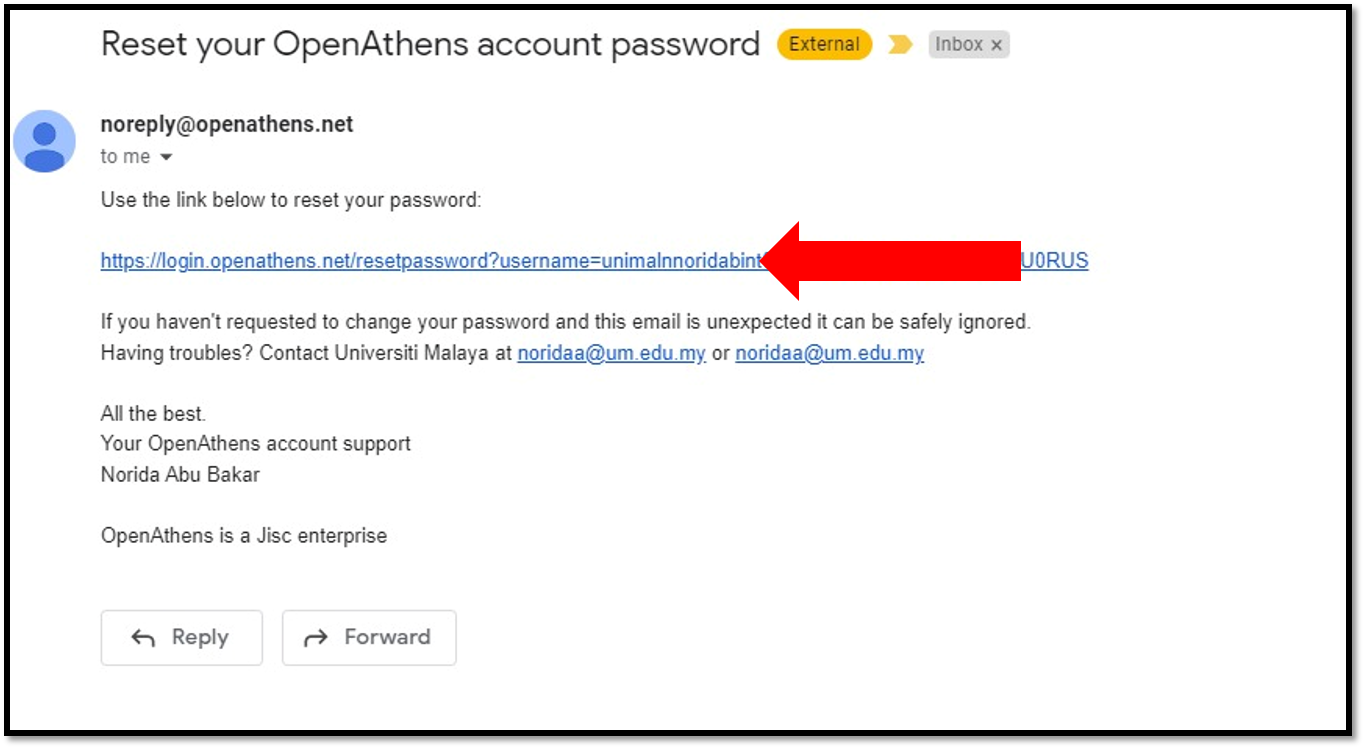
5. Key in your new password and confirm your new password. Click Next & Continue Sign in as usual.