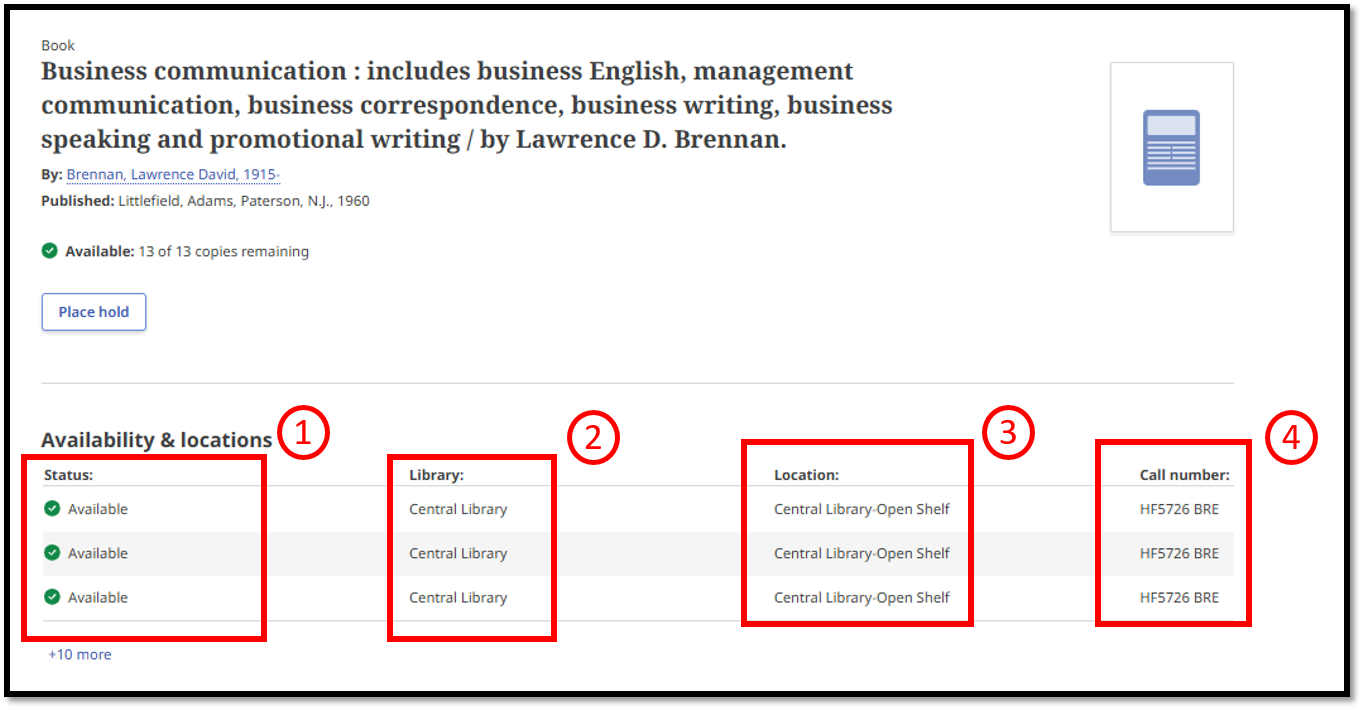Review My Account to find out:
Searching
Looking for a book? How to search for a book?
1. Click Pendeta OneSearch on the University of Malaya Library homepage to search for the library catalog.
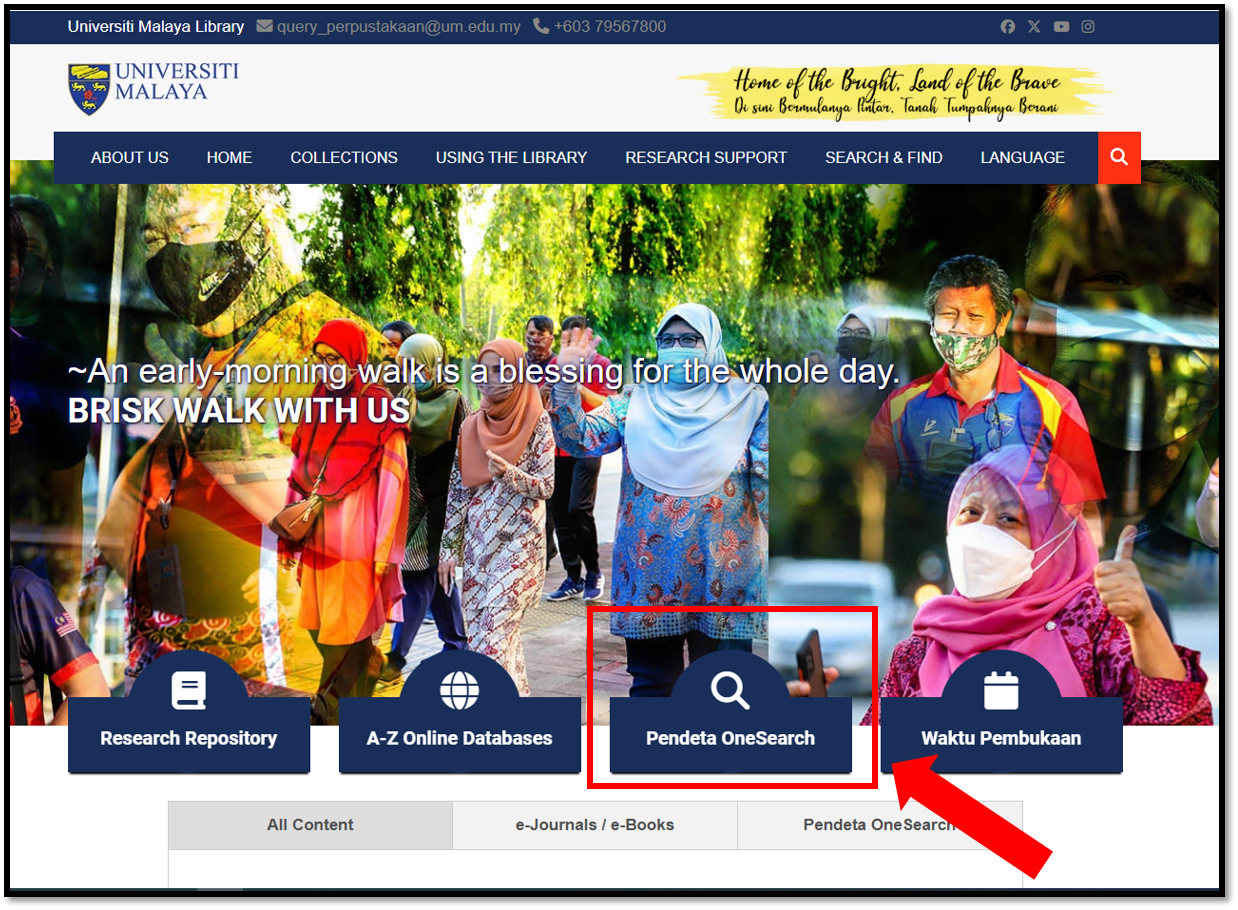
2. Type the title, author, subject or any keyword of the book that you are looking for in the box. Click search icon.
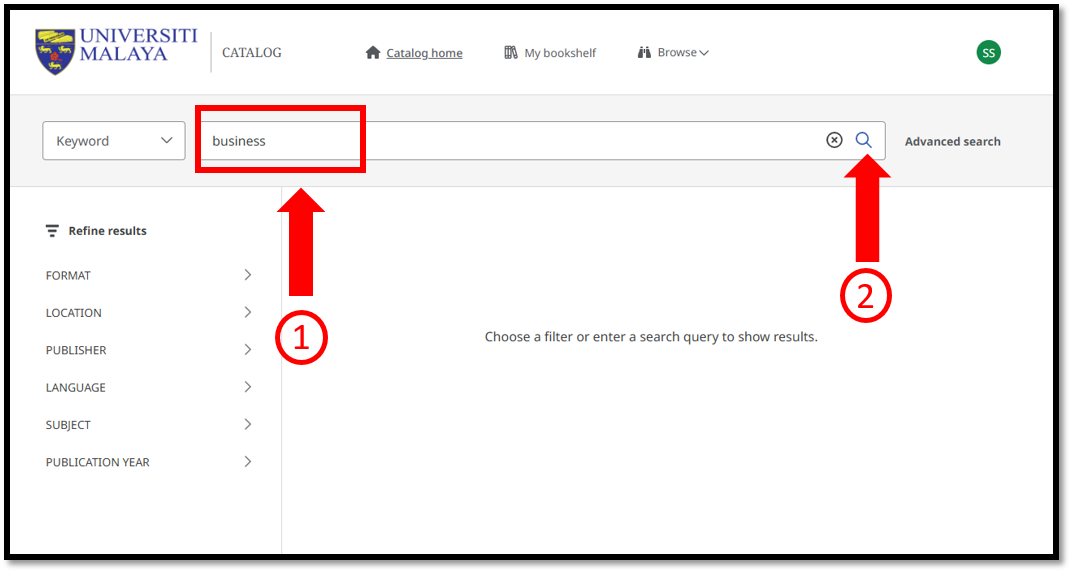
Searching results
3. Click the book title
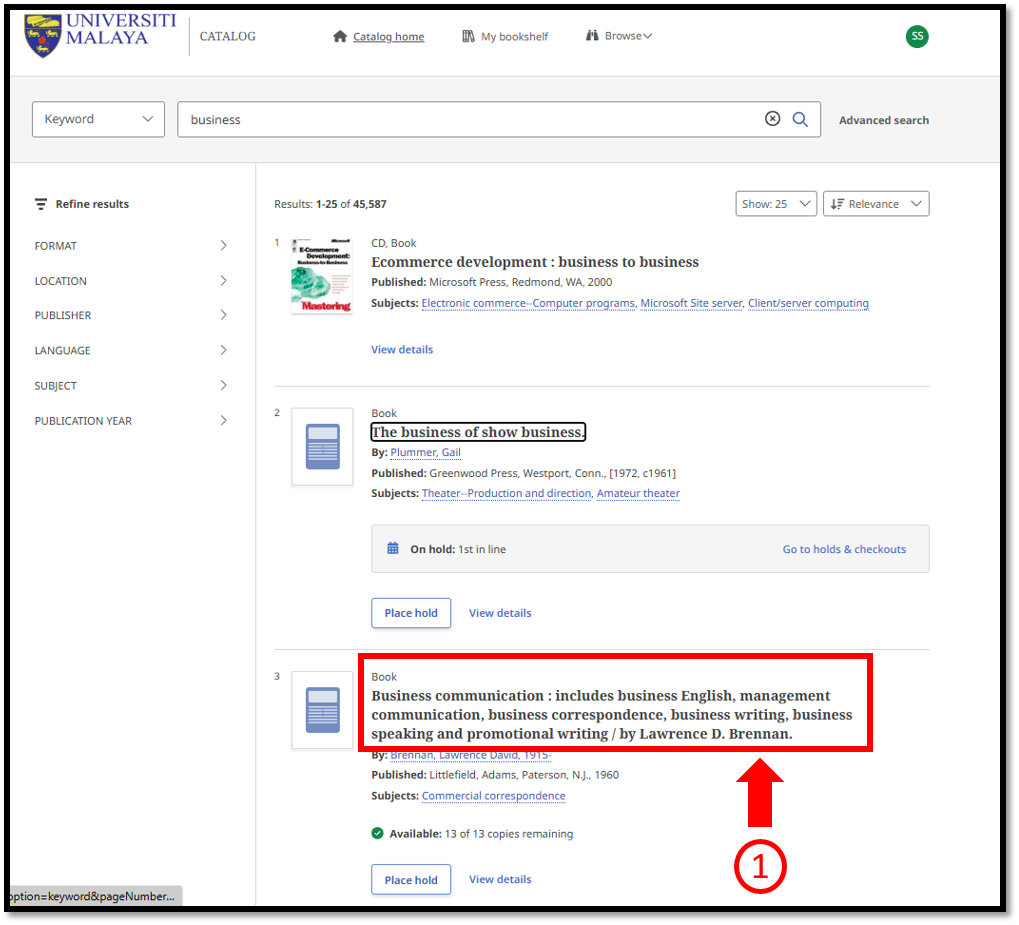
Understanding results
Once you have identified the book that you are looking for in the displayed list, click the title to get item details as shown above.
1. Look at the book status: either available or not.
2. Which library has it?
3. shelf location
4. Are you ready to check out? Write down the call number. Look for the item at the shelf and go to the self charging machine.