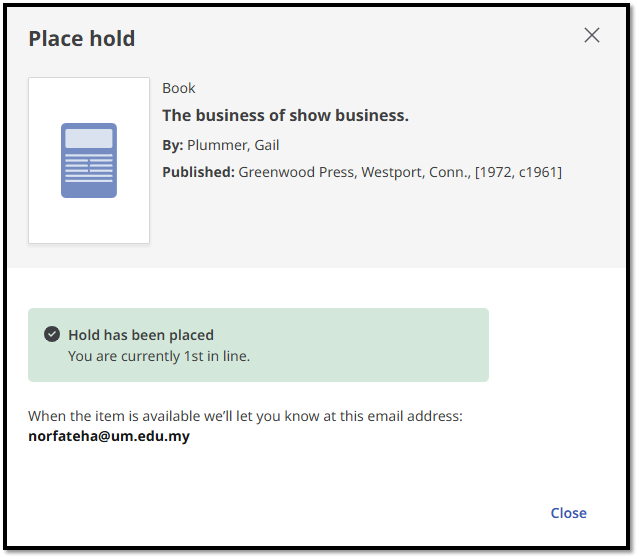How to place hold on a borrowed item
1. Go to UM library website https://umlib.um.edu.my/ , click on Pendeta OneSearch
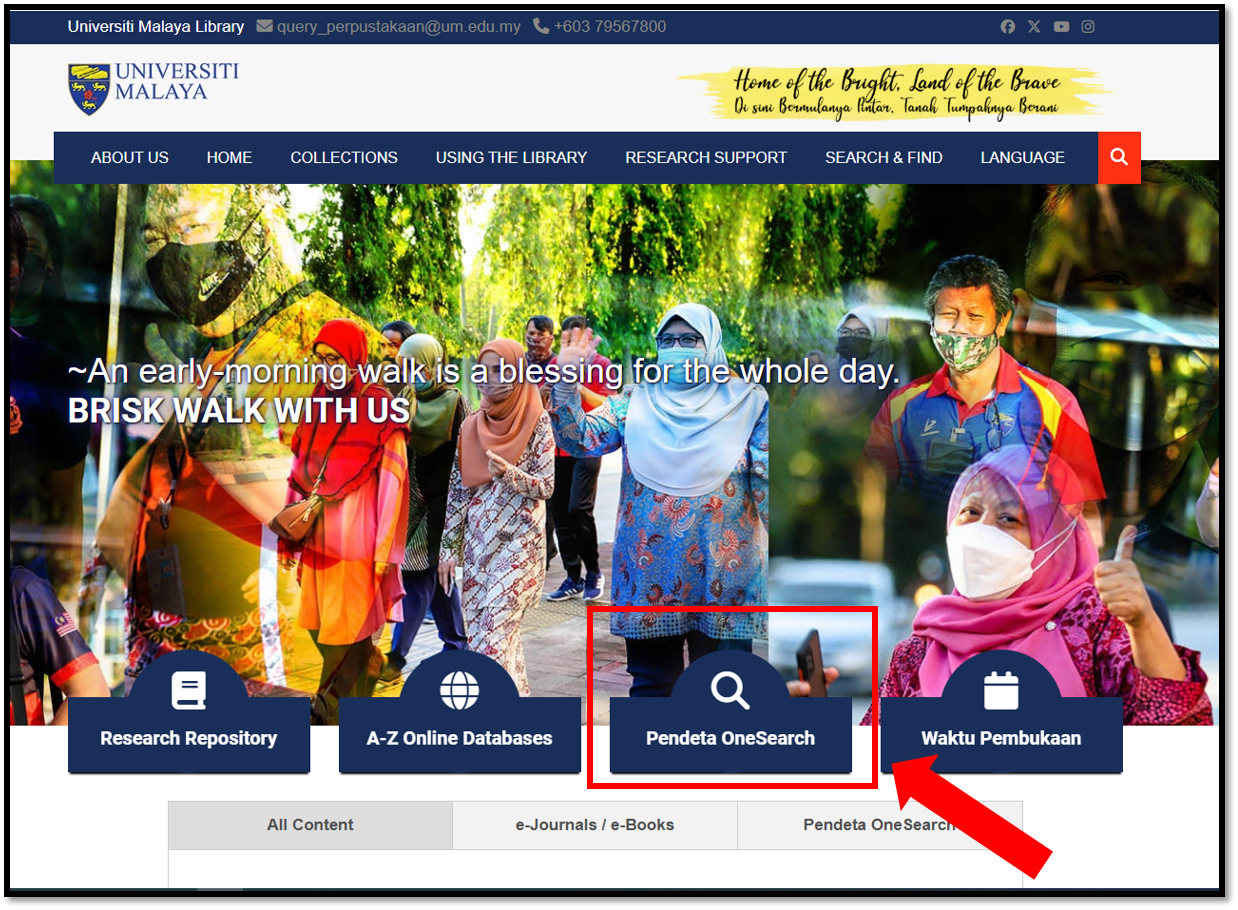
2. Click Sign in
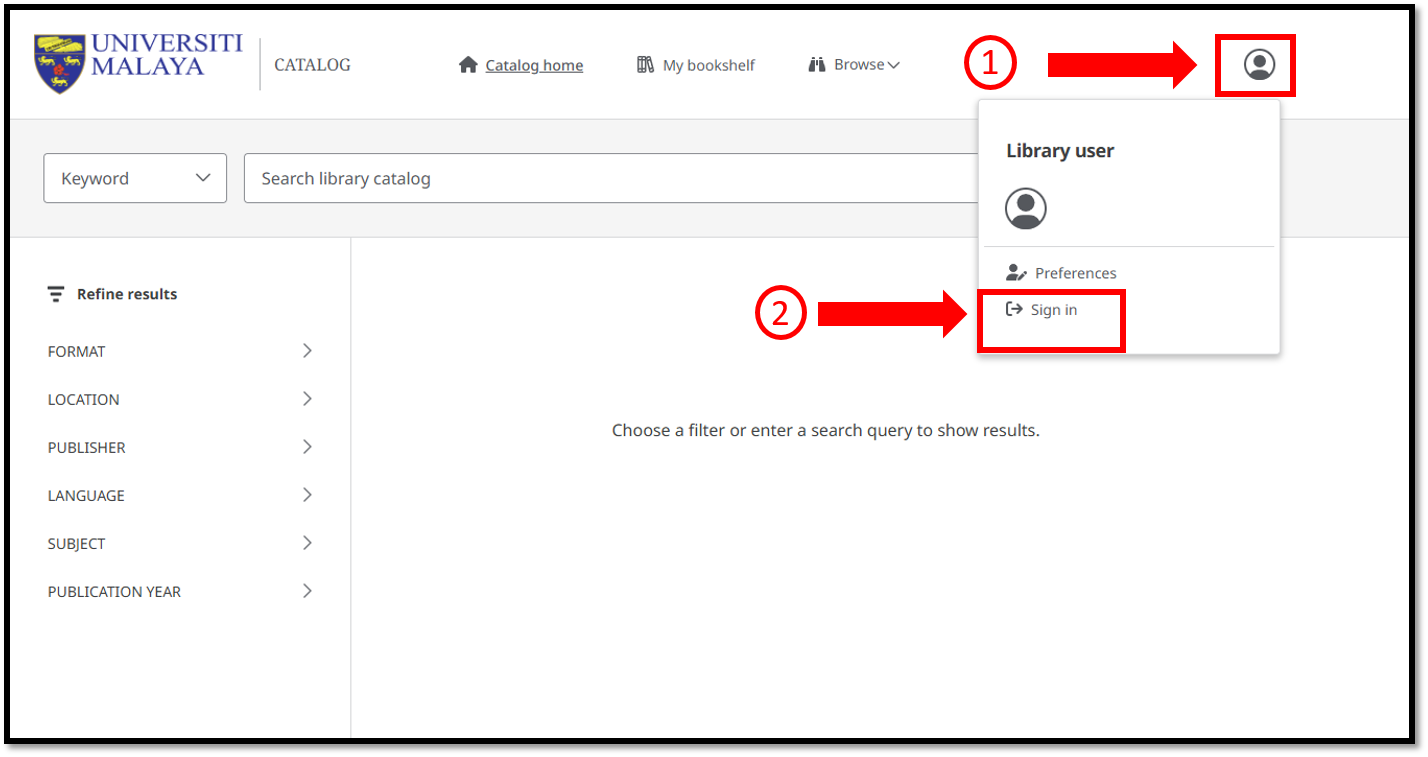
3. UMCCed, UM Staff & students log in by using UMCAS, while UM Wales, UMMC, guests, alumni, and external members use OpenAthens.
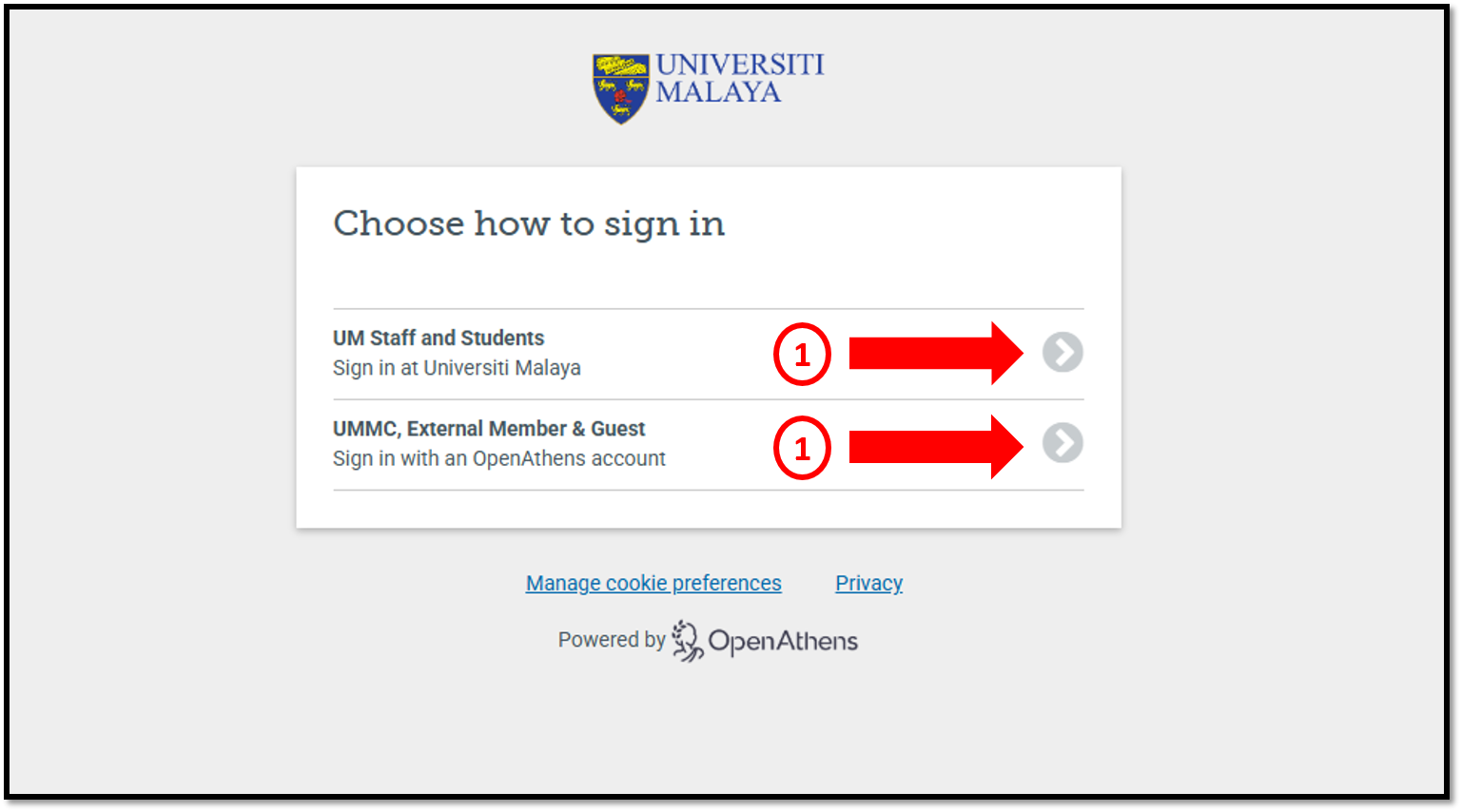
4. The Pendeta authentication system is now the same as other university portal systems. Students/staff need to log in via their UM Mail & SiswaMail. Make sure students or staff choose their status in the option box below. Click "Sign in"

5. Details about users appear in the profile after successfully signing in.
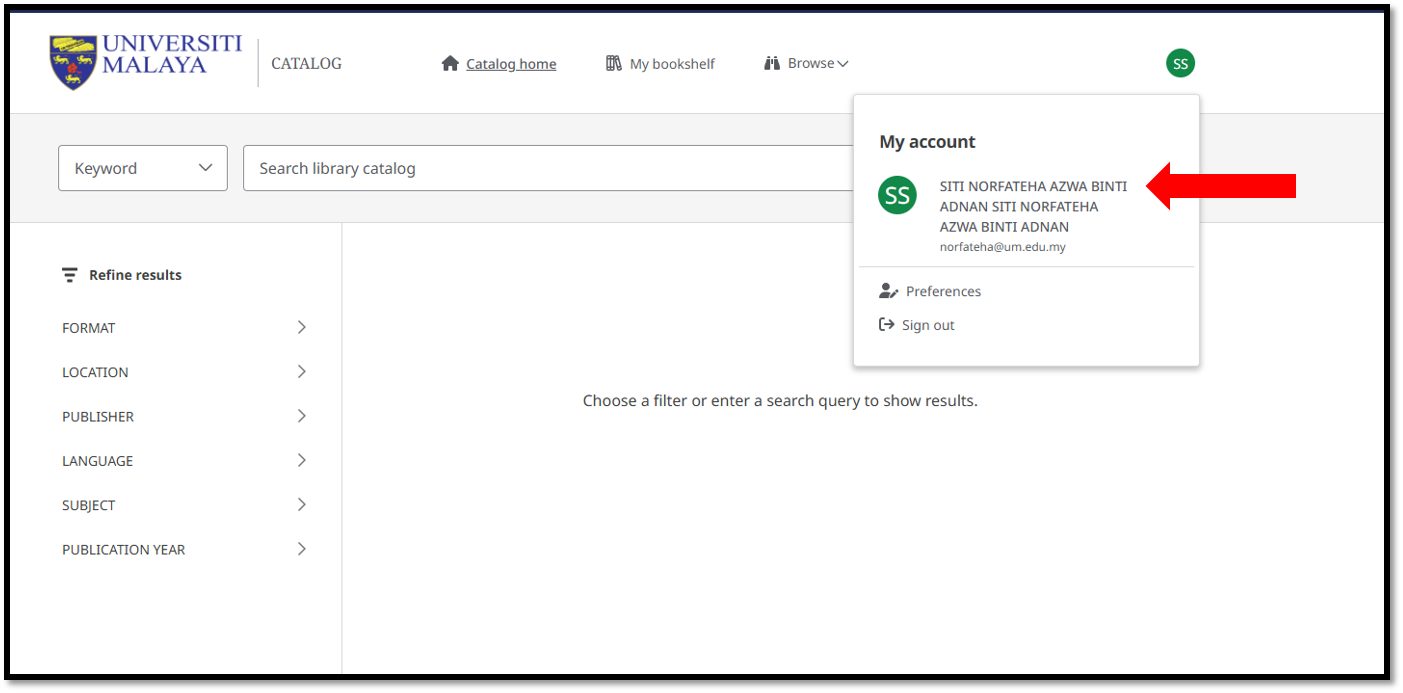
7. Key in the book title or keyword and click search button then click place hold
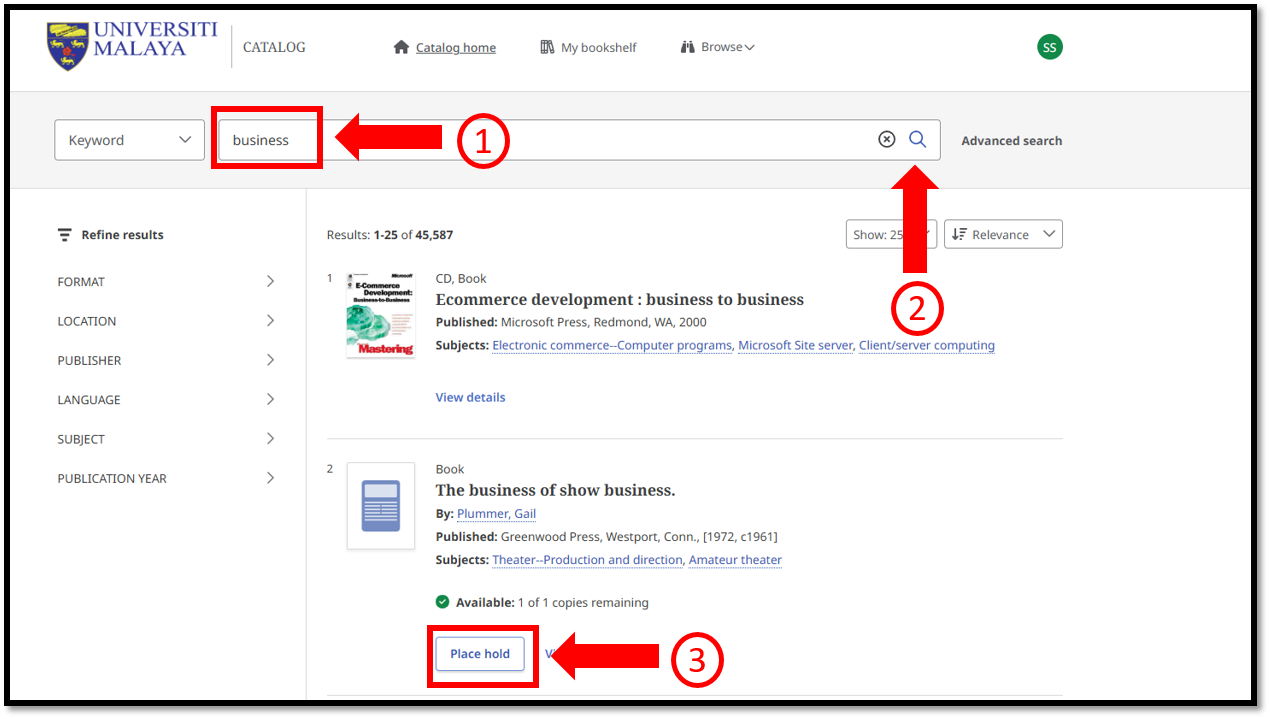
8. Choose a Pickup location and place hold
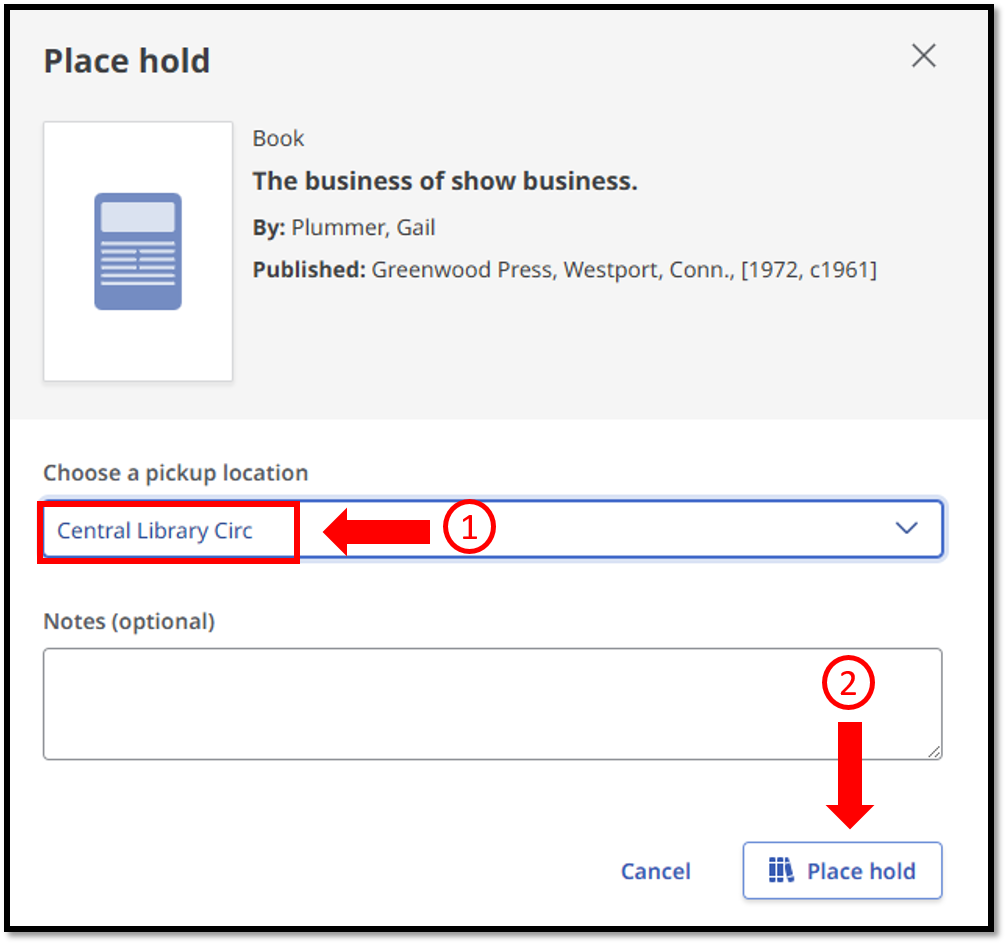
9.Details of your book reservation will appear.