

Installation Instructions (For Mobile use)
Step 1 : Download the application via App Store/ Google Play:

2. For example, via "App Store", search " BrowZine
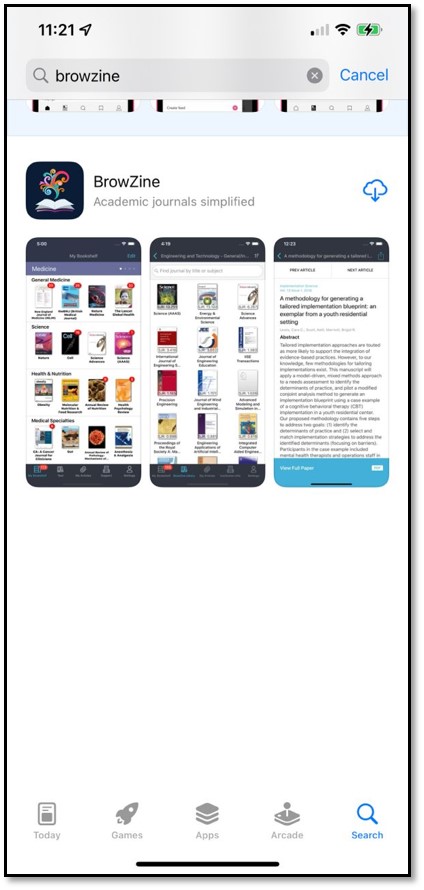
3. Choose your library: Universiti Malaya

4. Start searching! Search by titles of subjects. If you would like to create a personalized bookshelf, you will need to create an account in BrowZine.

1. To access BrowZine, go to UM library website https://umlib.um.edu.my/ , click on A-Z Online Databases

2. Under Browzine, Click "Explore Journal"
3. For UM staff and students please click on "UM Staff and Students"

4. Signed in by using your UMmail account (Staff) and Siswa mail account (student). For status, choose as a student or staff. Click Sign in.

5. For Guest, UMCCed, UMMC, and Guest, Please click on "UMCCed, UMMC, and Guest"

6. UM Retirees, UMCCed, UMMC, IUMW students & staff must login using the OpenAthens account username and password. Click Sign in.

7. Your may start browse & explore
1. Search by subjects to find journals that are relevant to you. Find your favorite journal by title in the A-Z list

2. Browse by Title

3. Create a personal bookshelf of favorite journals

4. Easily save to Endnote, Mendeley, Dropbox and other services for pdf collecting and notetaking. Share links to articles with others by email, Facebook, or Twitter

5. Easily read complete scholarly journals in a format that is optimized for tablet devices. Skip to sections from the table of contents or read full text.
