
Your Web of Science Researcher Profile
Your Web of Science researcher profile is the public facing element of your Web of Science account where other members of the community can see the publications, verified peer reviews, verified editor records, current editorial board memberships and metrics that make up your verified record of contributions to research.
To view your researcher profile please use one of the following methods:
1. On the left side navigation panel click on ‘person icon’
![]()
2. Click on the side navigation panel "Menu", then click on ‘Profile’ and ‘My researcher profile’
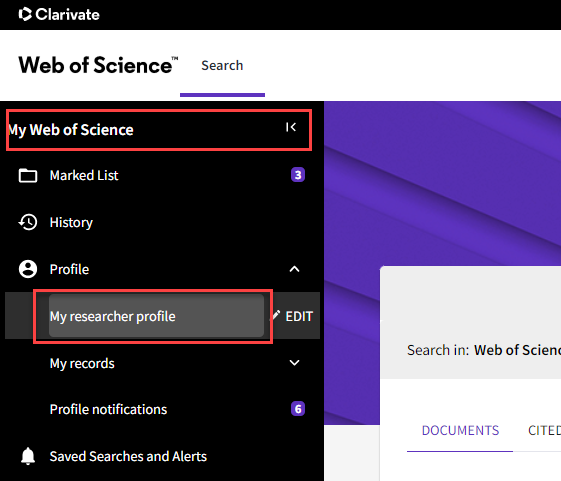

Click here for more info: https://webofscience.help.clarivate.com/en-us/Content/wos-researcher-profile.html
How do I add publications to my Web of Science researcher profile?
First, click on '+ Manage' at right hand side of the Document tab

Click on the “+ Add publications” button on the top of your ‘My publication records’ page.

You can also navigate to this page via the sidebar navigation. Click: Profile > My Records > + ADD Publications
This will lead you to a page where you will see several options to populate your publication history on your Web of Science Researcher Profile, so that no matter how you store them currently they should be easy to import.
The options are:
How do I delete publications from my record?
If you have accidentally added a publication to your profile that you would like to remove, you can delete this via your My publication records page. Navigate here and then click on ‘delete’ on the publication you would like to delete and then confirm.
Click here for more info: https://webofscience.help.clarivate.com/en-us/Content/wos-researcher-profile-adding-removing-publications.html